Run a ballistics report on this factory load (go to ‘Calculate’ menu in Shoot! main window, then click ‘Ballistics Report’).
Do a print preview, then print an actual copy to paper (image below shows part of printed ballistics report):
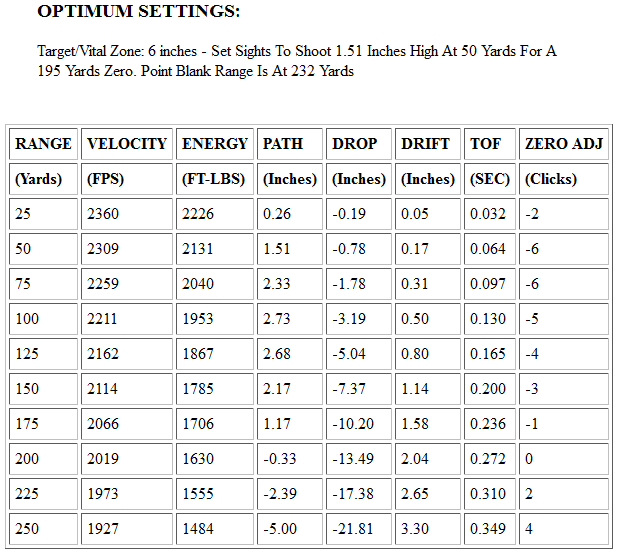
Note: the ‘Optimum Settings’ heading just before the columns of ballistic data – you’ll need this info for the next step.
